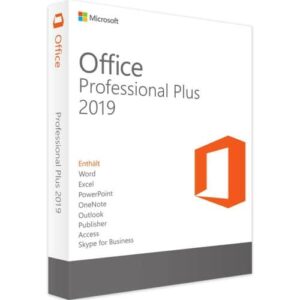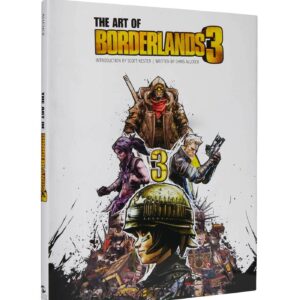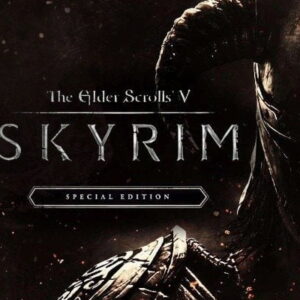First before download the office 2021 Pro Plus you must uninstall any other office that is already installed in your laptop .
And also make sure that you have all requirements :
Go to this page to see requirements for every office
Requirements For Office 2016/2019/2021
Now let’s uninstall the office that is already in your laptop to do that : folow those step :
1. To uninstall Microsoft Office 2021 Pro Plus, go to Control Panel > Programs and Features.
2. Locate Microsoft Office 2021 Pro Plus in the list of installed programs and click on it.
3. Click the Uninstall button at the top of the window.
4. Follow the prompts to complete the uninstallation process.
If you cant uninstall now you need to download soft from microsoft to do that .
its Called Microsoft Office Uninstall Tool Download
You can download via this link :
https://aka.ms/SaRA-officeUninstallFromPC
Or you can Go to the official page from Microsoft Support:
https://support.microsoft.com/en-us/office/uninstall-office-from-a-pc-9dd49b83-264a-477a-8fcc-2fdf5dbf61d8
Click Option 2 under Click-to-Run or MSI.
Click the Download button under Option 2 to download the Office Uninstall Support Tool to your computer.
After downloading, you should see a file named SetupProd_OffScrub.exe at the bottom of your browser. Click this
exe file to follow the instructions to install the Office Removal Tool.
Now you have Uninstall the Office Let go for installation for office 2021 Pro Plus .
first download the office 2021 Pro Plus from the link below or you can just search in google
by this keyword ” download office 2021 Pro Plus ” now choose wich language you want to setup :
Click To Download English Version .
Click To Download French Version .
Click To Download Italian Version .
Click To Download spanich Version .
Click To Download German Version .
Click To Download Portuguese Version
- Run the installer and follow the prompts to complete the installation.
- Once installation is complete, launch any of the Office applications to begin using Microsoft Office 2019 Pro Plus!
- Enter The Key that you have already purchased .
That’s It .